We have Exchange 2007 environment which contains 6 Failover Exchange clusters and each with 24 mailbox databases (total 144 mailbox databases). When there is a problem with replication of databases we needed to click every Failover cluster and check Copy Status of databases. To get rid of this hassle I wrote little script which lists all databases which Copy Status is not “Healthy”:
Get-MailboxServer | % { Get-StorageGroupCopyStatus -Server $_.Identity | ? {$_.SummaryCopyStatus -NotLike “Healthy” } }
For Exchange 2010 it would change little bit to:
Get-MailboxServer | % { Get-MailboxDatabaseCopyStatus -Server $_.Identity | ? {$_.Status -NotLike “Healthy” } }
Now I’m ready to check in couple of seconds the health of databases 🙂
Today one of our biggest customer with the biggest Exchange environment called with weird problem. Customer’s exchange environment is scalled for 60k users in future.
E-mail from outside to inside were going through. So people could receive mails from Internet. When they tried to send an e-mail following appeared:
-
When user sent e-mail from OWA, all e-mail messages stayed as Draft folder
-
When user sent e-mail from Outlook, all e-mail message were at Sent Items, but no mails were delivered
Read more…
Today again I was pissed off from Windows Updates. I installed Windows 2008 R2 server and I started to download and install all Windows updates. I didn’t watch it, because, as always, I trusted it. But when I looked at it after couple minutes I found out following screen:
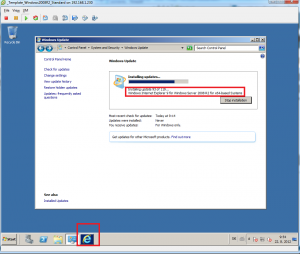
Internet Explorer installation under Windows Update window
Windows Updates was installed IE 9.0 and window of IE 9.0 installation was under Windows Updates window. So I thought my computer is working as hard as it can and it was hiding windows from me to get some rest 🙂 When I clicked on hidden window I needed to confirm the installation:
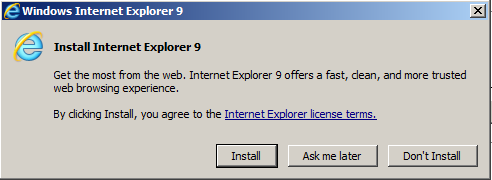
IE 9.0 hidden confirmation window
This was not the first (but I hope it was last) time Windows Updates did it to me. 🙂
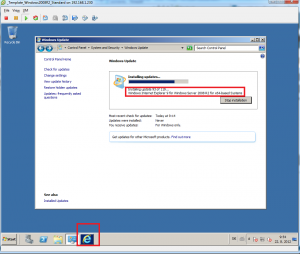
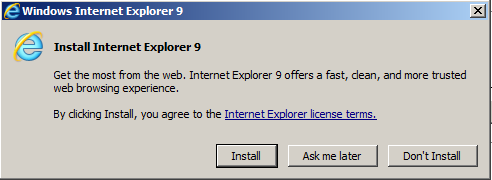
Recent Comments