This is just a note. When you have UAC (User Access Control) enabled and if application wants to write data into %ProgramFiles% all writes are redirected into %localappdata%\virtualstore\. If application writes into registry HKLM\Software it is redirected to HKCU\Software\Classes\VirtualStore.
That’s all folks,
I always used .reg files to import registry keys and values. I started to think if it’s possible to delete registry key or value using .reg file.
To create key and value you can use following .reg file:
Windows Registry Editor Version 5.00
[HKEY_CURRENT_USER\Software\test]
“test_value”=dword:00000010
To delete only value “test_value” you can run following .reg file (minus sign after the equal sign):
Windows Registry Editor Version 5.00
[HKEY_CURRENT_USER\Software\test]
“test_value”=–
To delete whole key you can run following .reg file (minus sign in front of key name):
Windows Registry Editor Version 5.00
[–HKEY_CURRENT_USER\Software\test]
That’s all for now,
Last week I was playing with application virtualization. I do have experiences with VMWare Thinapp applications. I already did couple of those virtualized applications. When I was forced to use App-V to create virtualized application I needed to make one application and I needed make this application to write registries into real registries and not to virtual ones. I thought it would be same as in VMWare Thinapp. That means I would expect to set some “isolation” mode on registry branch.
Problem is that you can define only two modes in App-V for registries:
-
Merge with Local Key – This will merge real registries with virtual ones. Change will be written into virtual registries.
-
Override Local Key – This will show only virtual registries to application and changes will be written into virtual registries.
In VMWare Thinapp there are isolation modes (for file system structures and also for registries) defined as following:
-
Full – Real are not shown. Any modification goes into virtual. New elements go into virtual.
-
Merged – Real are shown. Modification of virtual goes to virtual. Modification of real goes to real. New elements go to real.
-
WriteCopy – Real are shown. Modification of virtual goes to virtual. Modification of real goes to virtual. New elements go to virtual.
Read more…
At one of our bigger customer we started to have weird problem. When you disabled UAC it was still active even after reboots.
Read more…
When you start cmd.exe in Windows 2008 or Windows 7 you will get little small tinny window:
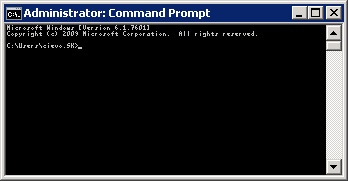
Small cmd.exe
This is getting on my nerves to change is on every server/workstation I log in.
Read more…
At one of my customer I was implementing SAP GUI into Terminal Services farm. When you run SAP GUI as Administrator, SAP GUI works perfectly.
Read more…
These days I’m working on one RDS (Terminal Services before) farm and I’m playing with setting users’ environment as secure as possible, but also as usefull as possible. When I disabled access to Control Panel for all users with settings in GPO I found one issue. When I right-clicked on Desktop under normal user I could see following options:
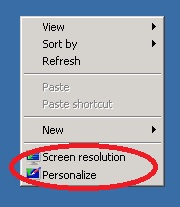
Read more…
I’m implementing RDS (TS) farm at one of our customers. From my previous experiences I love to have %USERNAME% and %COMPUTER% name variables in name od Computer on RDS User’s Desktop.
Read more…
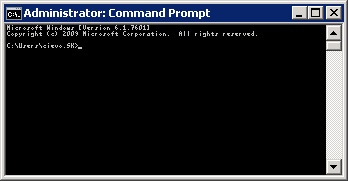
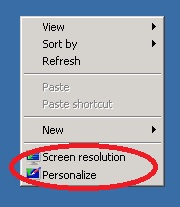
Recent Comments