This is very fast quickie. When you want to find which directories take most of the data on Linux use following command:
du -h -x -d 2 / | grep G
You can change “/” to corresponding directory you are interested in.
Have a nice day,
Now new version (6) of VMware vShere is released. When you open website for vShere Web Client you get following warning (vmware-csd):
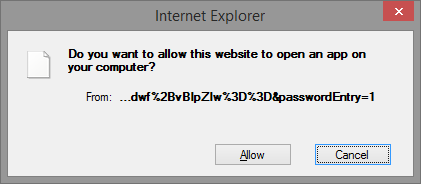
The solution is to install VMware Client Integration Plugin. You can download it from here.
Or you can go all the way down on vShere Web Client website to “black space” and there is installation link for VMware Client Integration Plugin.
Let’s see some more newies from VMWare.
Have a nice day,
This year VMware granted me a non-technical certification vExpert. I helped out on VMWare Thinapp forum.

I’m so happy 😉
Today I was at the VMWare ThinApp forum answering questions and I found out nice question asked in very funny and nice way:

Is there any Simplified Chinese language pack
I tried to copy and paste it into google translator and it really translated even Simplified Chinese questions 🙂
Have a nice day,
When you install ESXi server on brand made servers (IBM, HP, DELL,…) you should use customized ESXi ISO images prepared by vendors:
I hope this will help someone.
Today we tried to run Windows Server 2012 RC on VMWare. Our version of OS on VM was set to Microsoft Windows Server 8.
After first reboot after installation we got black screen with little circles going around forever:
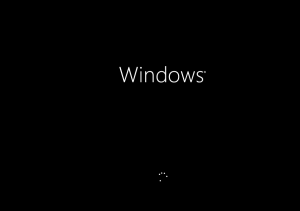
Never ending cycling
We couldn’t make it work. But we found solution. Just change OS Version of VM to Microsoft Windows Server 2008 R2 (64-bit).
For Windows 8 it is required to change OS Version to Windows 7. Thanks to Róbert Švec.
We hope VMWare will fix this soon 🙂
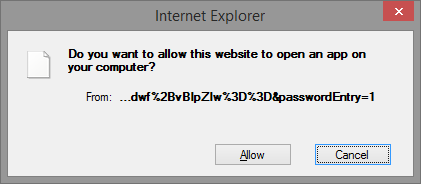


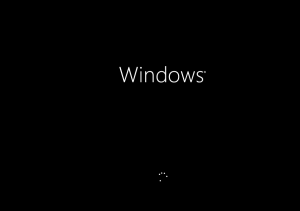
Recent Comments