Exchange 2010 PF not accessible from Exchange 2016 mailboxes
Problem: When I do migration from Exchange 2010 to Exchange 2016 most of the time I have problem with old style Public Folders hosted on Exchange 2010. When you migrate user from Exchange 2010 to Exchange 2016 she cannot access Public Folders hosted on Exchange 2010.
Solution: You need to setup Exchange 2016 environment to be able to proxy Public Folders hosted on Exchange 2010. You need to create proxy mailbox which Exchange 2016 will use to proxy Public folders. Here are couple steps you need to do:
- Create new mailbox:
New-Mailbox -Name PFMBX1 -Database {YOUR EX2010 DATABASE NAME}
- I preffer to hide this mailbox from other users
Set-Mailbox -Identity PFMBX1 -HiddenFromAddressListsEnabled $true
- Set on Exchange 2016 server following proxying
Set-OrganizationConfig -PublicFoldersEnabled Remote -RemotePublicFolderMailboxes PFMBX1
Now when Exchange 2016 users restart their Outlook clients they will see Public folders hosted on Exchange 2010.
Have a nice day,
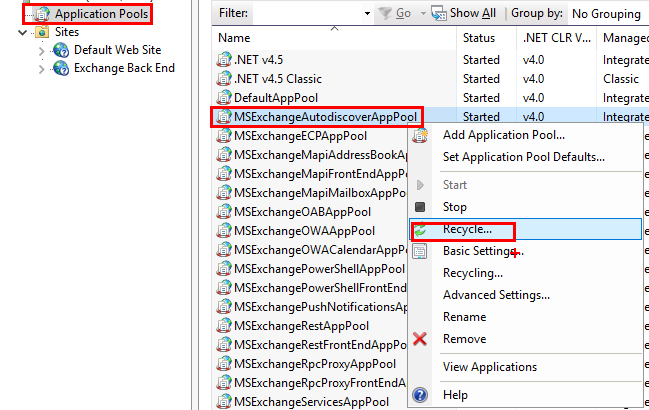
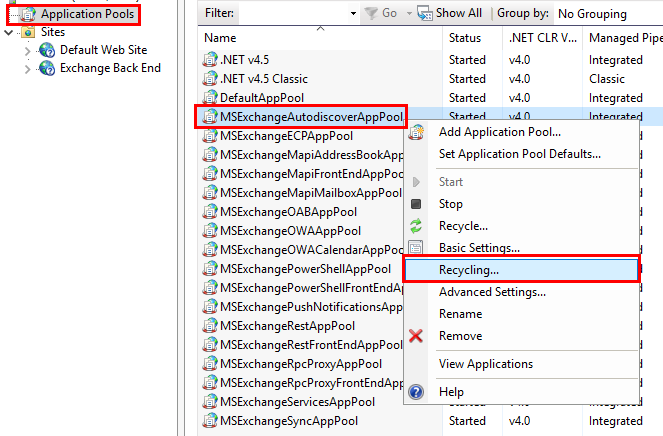
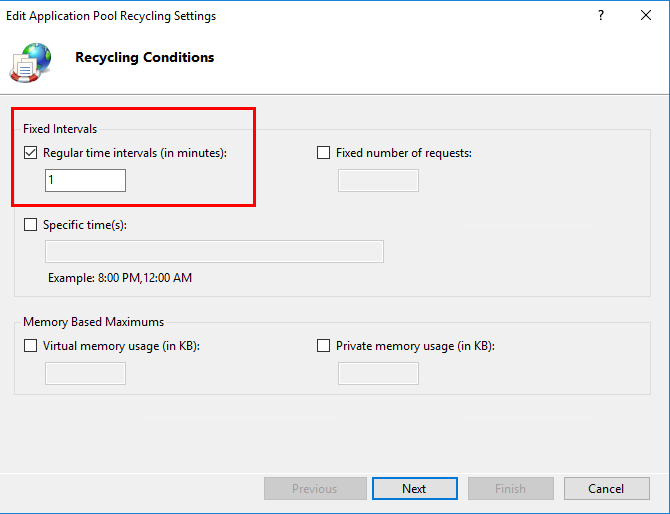
Recent Comments