I migrated from Exchange 2003 to Exchange 2010 and since then I was receiving following event:
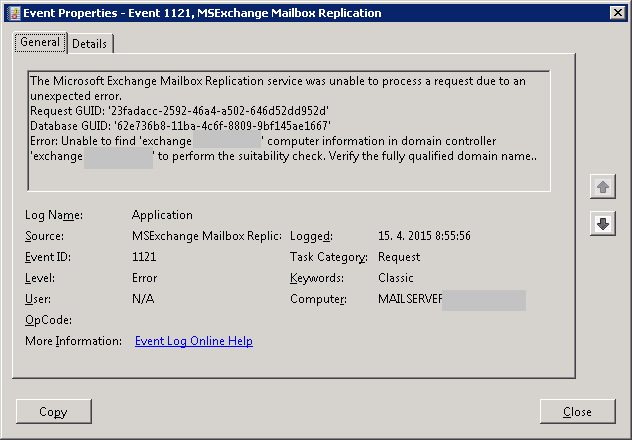
Event says:”The Microsoft Exchange Mailbox Replication service was unable to process a request due to an unexpected error”. Which means server cannot finish some request. In order to solve a problem I was looking for some replication settings. I found none. Then I looked into domain using ADSIEdit. I looked into:
CN=MailboxExportRequests, CN=MailboxReplication, CN=TeamSK, CN=Microsoft Exchange, CN=Services, CN=Configuration, DC=domain, DC=local
and I found there some old orphan move requests:
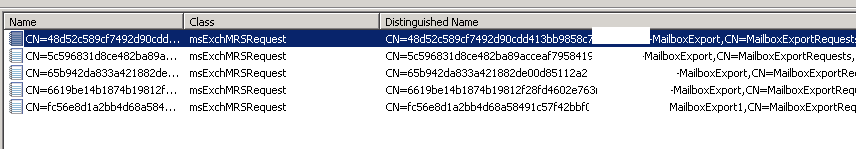
When I used Get-MoveRequest cmdlet there was none move request displayed. So I’ve deleted those old move requests using ADSIEdit and there was no more bothering event on Exchange server.
Have a nice day,
Today I had problem on one server Windows Server 2008 R2. This server logged error 800B0001 with Windows Update Client:
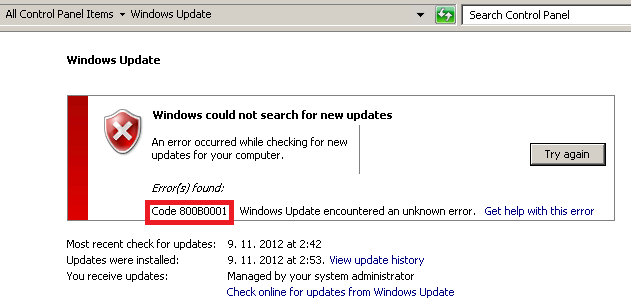
When I looked at event viewer I saw same error:
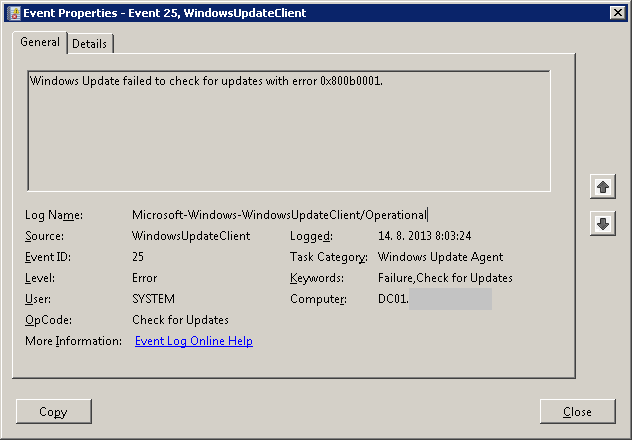
and WindowsUpdate.log logged following:

I knew about one issue which is described in this article. But this article didn’t help. When I looked for file C:\Windows\SoftwareDistribution\SelfUpdate\wuident.cab, I found out there isn’t such a file. I copied this file from other server Windows Server 2008 R2 and now everything works fine 🙂
So in Microsoft world .cab file is not trusted if it doesn’t exist! 😀 Coool.
Problem
When I was installing VMTools on Windows Professional 2000 server I received weird error:
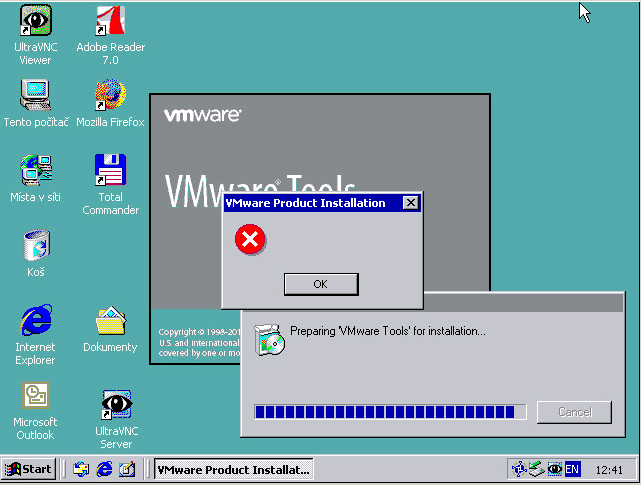
Server didn’t specify any error so I tried to dig into it.
Solution
When you do the installation of application, most of the time, this application installation unpacks its sources into temporary location. So I have looked into %temp% directory while error windows was displayed and I found one directory with actual date. So I have looked into it and I found couple files. One of them was called VMware Tools.msi. I tried to run VMware Tools.msi and it worked out.
I hope this saves someone time 🙂
One of our customer has Exchange working Exchange 2010 environment. Customer wanted to create one exchange mailbox server in other physical location. Customer would use this new mailbox server to host only archive databases. So I have installed new mailbox server in separate physical location (in separate AD site), created couple databases and configured users to use this databases as archive.
Read more…
Today I was migrating mailboxes from Exchange 2003 to new server Exchange 2010. Almost all accounts were working fine except couple. I receive following error:
Read more…
Categories: Exchange Tags: access, active directory, AD, error, exchange, exchange 2010, failed, INSUFF_ACCESS_RIGHTS, insufficient, migration, move request, rights
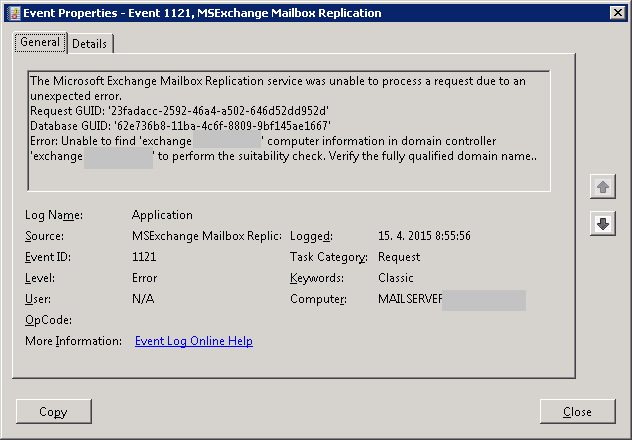
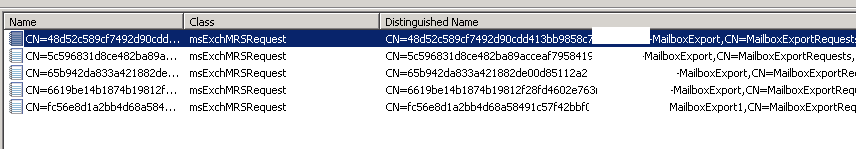
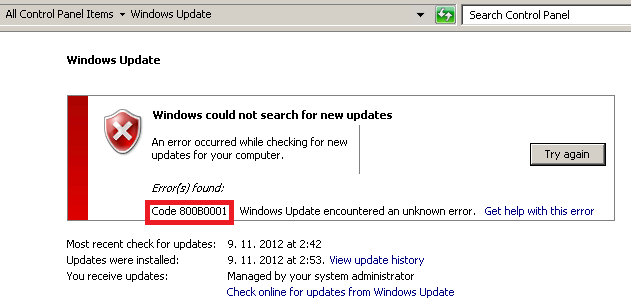
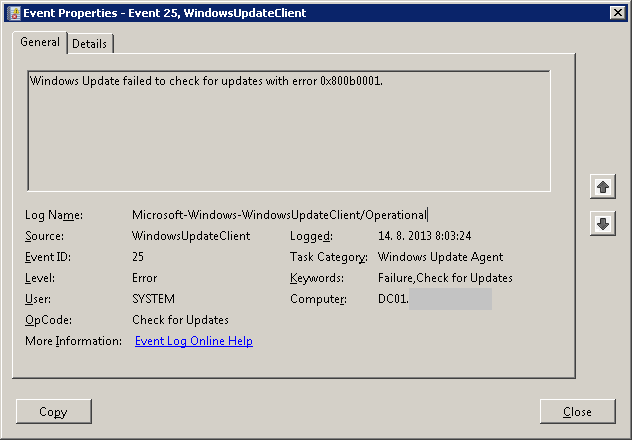
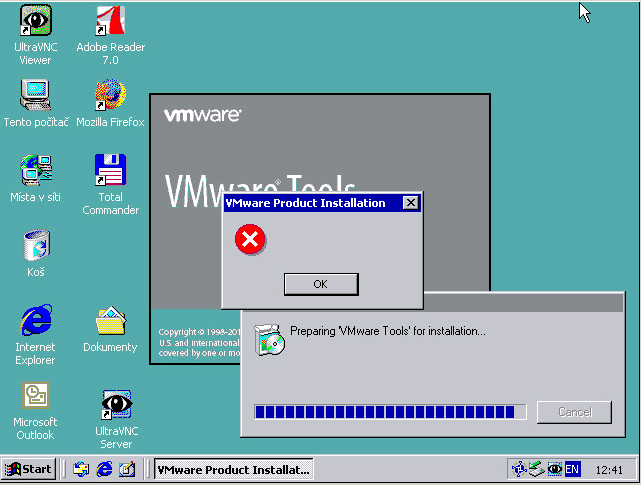
Recent Comments