Windows update restart problem
Once upon the time I had problem with Windows Update. All updates got downloaded and installed. When user click on button Restart Windows got error 0x80070005.
After couple minutes of debugging with Process Monitor I found out that process called explorer.exe had problem with accessing directory C:\Windows\System32\Tasks. That means that if you click on button Restart in Windows Update, Windows doesn’t just restart system. It creates Scheduled Task to reboot. Weird, but it does it this way.
So I have created GPO with security settings for directory C:\Windows\System32\Tasks and allow BUILTIN\Users have Modify rights to this directory.
And that’s the way we make it 🙂
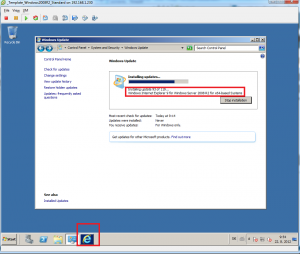
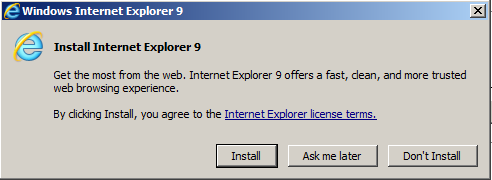
Recent Comments