Windows port forwarding
I didn’t know that it’s possible in Windows TCP/IP stack make port forwarding. I knew it’s possible in Linux using iptables. In windows we have powerful tool called netsh.
Let’s have a example. Some service is listening on port TCP/10000. If I want to make this service listen on other port than TCP/10000 and there is no configuration to change I will use netsh to make it happen. Let’s look at listening ports on TCP/10000 and TCP/20000:
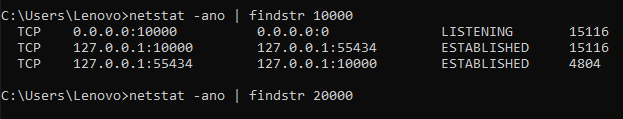
We can see there is no port listening on TCP/20000. Let’s make a magic and run command:
netsh interface portproxy add v4tov4 listenport=20000 listenaddress=0.0.0.0 connectport=10000 connectaddress=192.168.100.118
You cannot use loopback or 0.0.0.0 in connectaddress parameter. You can even use remote server IP address in connectaddress parameter.
Let’s look at netstat commands:
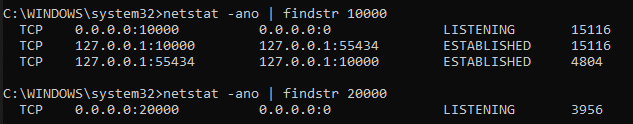
If your command doesn’t work, please, check if service called IP Helper is Running.
To see all configuration of portproxy settings just run following command:
netsh interface portproxy dump
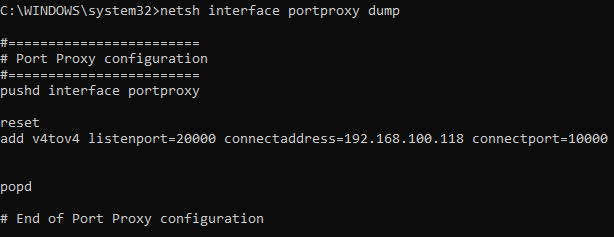
To delete rule just run following command:
netsh interface portproxy delete v4tov4 listenport=20000 listenaddress=0.0.0.0
And that’s all folks,
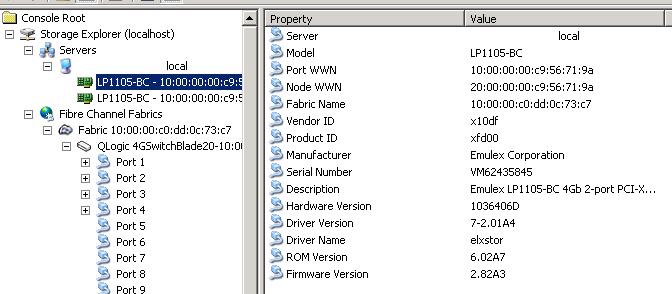
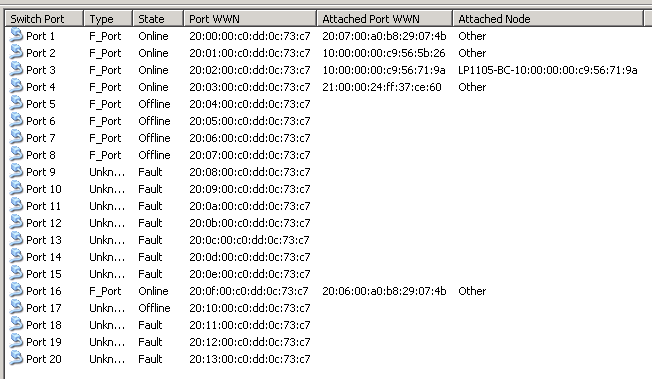
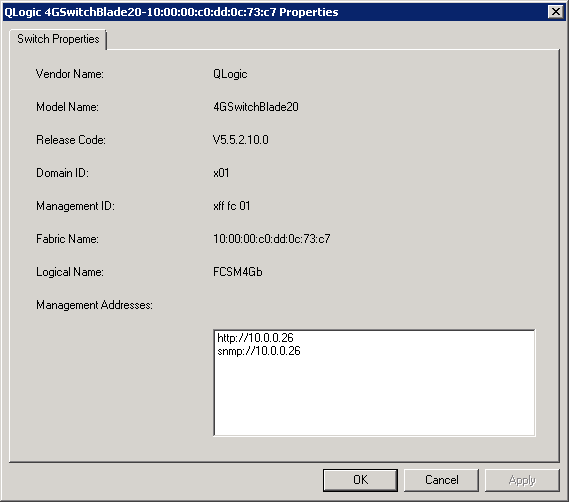
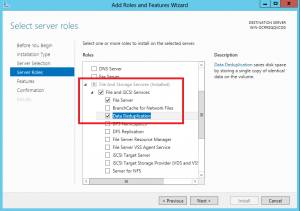
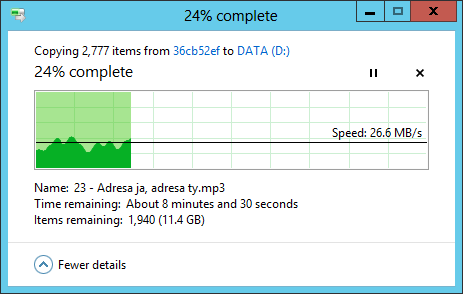
Recent Comments