I had to change NTP servers on 40 ESX servers today. When I started to click this settings via vShere Client I was bored after two pieces 🙂 Then I have decided to use vShere PowerCLI.
Run vShere PowerCLI. Then I had to connect to Virtual Infrastructure server:
Connect-VIServer vCenterSERVER_Name.domain
List all ESX servers and put this list into variable:
$hosts=Get-Cluster Cluster | Get-VMHost
And the last, run couple commands to proceed:
ForEach ($ESX in $hosts)
{
Remove-VMHostNtpServer -NtpServer “NTP_SERVER_OLD1” -VMHost $ESX | Out-Null;
Remove-VMHostNtpServer -NtpServer “NTP_SERVER_OLD2” -VMHost $ESX | Out-Null;
Add-VmHostNtpServer -NtpServer “NTP_SERVER_NEW_01” -VMHost $ESX | Out-Null;
Add-VmHostNtpServer -NtpServer “NTP_SERVER_NEW_02” -VMHost $ESX | Out-Null;
Get-VMHostService -VMHost $ESX | Where-Object {$_.key -eq “ntpd” } | Restart-VMHostService -Confirm:$false | Out-Null
}
And everything was set in couple of seconds 🙂
Remove-VMHostNtpServer – removes NTP settings for ESX
Add-VMHostNtpServer – adds NTP settings for ESX
Last command restarted ntpd service.
Have a nice day,
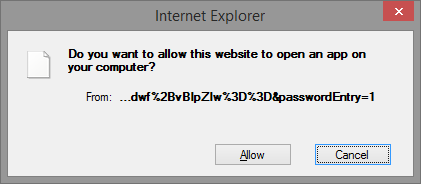

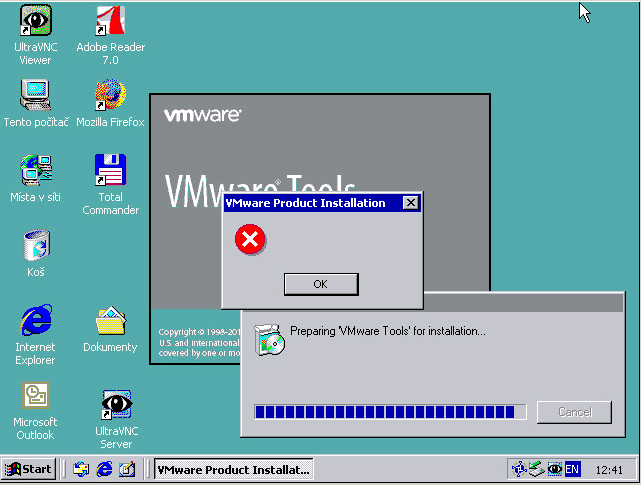

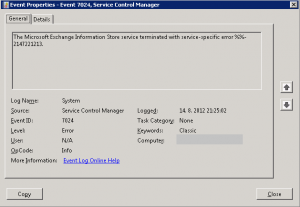
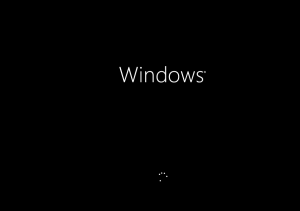
Recent Comments