DFS Problem in multi domain environment
Couple months ago we have created Active Directory domain for one of our customer. His AD was subdomain of existing AD domain hosted in Germany. Let’s call them following:
- DOMAIN.LOCAL <– Main AD in Germany
- SK.DOMAIN.LOCAL <– New created domain in Slovakia
To make administrators life easier in future, we have created DFS Shares in domain SK.DOMAIN.LOCAL. One of those DFS shares is called “Common”. So people in Slovakia were accessing DFS share \\\\SK.DOMAIN.LOCAL\\Common and share data. Under this DFS Namespace following share was hidden \\\\FSSERVER\\Common.
Everything worked just fine.
Problem
Problem appeared when users from Germany (from domain DOMAIN.LOCAL) wanted to access this share. There were following symptomps:
-
Users from DOMAIN.LOCAL couldn’t access \\\\SK.DOMAIN.LOCAL\\Common
- Users from SK.DOMAIN.LOCAL could access \\\\SK.DOMAIN.LOCAL\\Common
- Users from DOMAIN.LOCAL could access \\\\SK.DOMAIN.LOCAL\SYSVOL and \\\\SK.DOMAIN.LOCAL\NETLOGON
There were no firewalls between two domains. All ports were accessible.
Solution
After couple tries (and using dfsutil) I figured out that client machine from DOMAIN.LOCAL get as DFS Refferal NetBIOS server name FSSERVER and it cannot translate FSSERVER to IP (FSSERVER is from SK.DOMAIN.LOCAL). Client machine from DOMAIN.LOCAL although can translate FQDN of FSSERVER.SK.DOMAIN.LOCAL. I tried to put FSSERVER IP record into client machine’s hosts file and everything started to work perfectly. So we have more solutions to solve issue:
-
Synchronize NetBIOS names between two domain (weird)
- Add DNS Search suffixes to clients in domain (not nice solution and can slowdown DNS queries)
- Force DFS to propagate FQDN as refferals (winner)
I decided to force DFS to propagate FQDN as refferals. It’s made by change in registry keys for DFS service. More about it is at http://support.microsoft.com/kb/244380/en-us. One more important thing is that you need to remove and re-add refferal servers from DFS Namespaces. I used DFS console because I didn’t use DFS Replication. If you do use DFS Replication it’s recommended to do it using cmd line (dfscmd.exe).
That’s all folks,
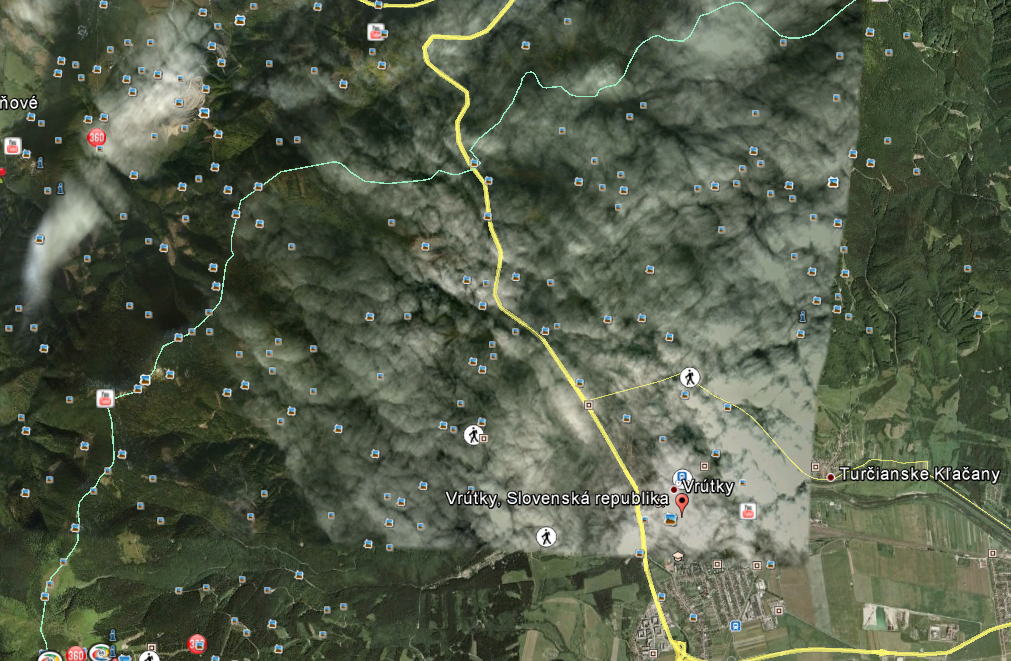
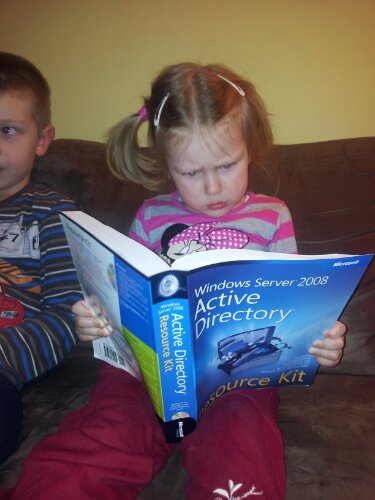
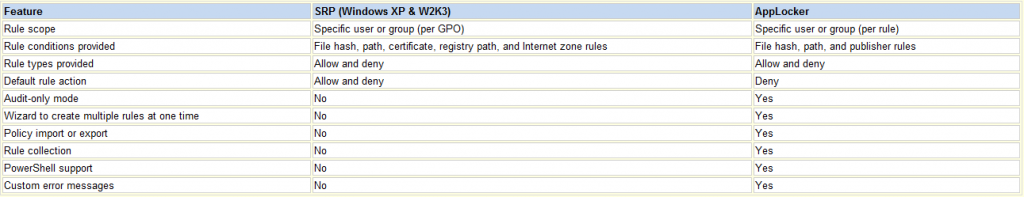
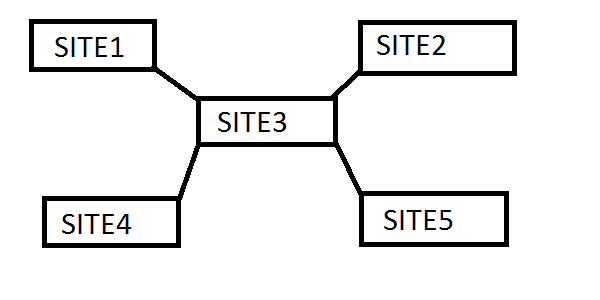
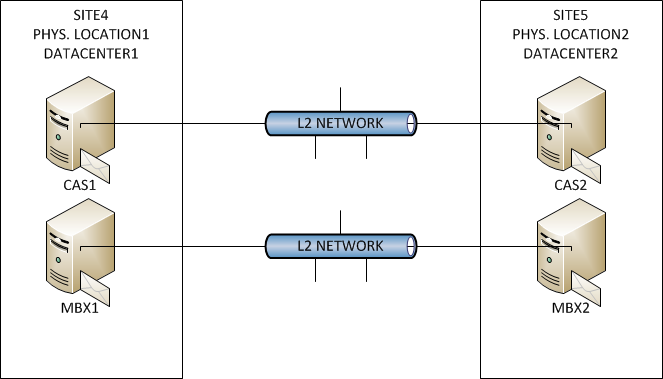

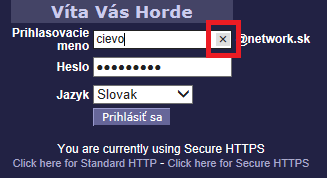
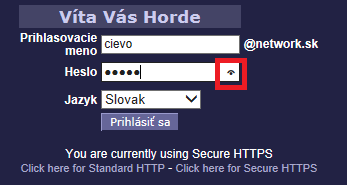
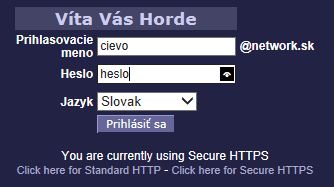
Recent Comments