Windows 2012 Data Deduplication
Today is a day when Windows Server 2012 was released and it’s available for download. First new feature I wanted to test is Data Deduplication.
Theory
Data Deduplication in Windows Server 2012 is performed as background job, which runs by default every hour. This process runs when server is idle and it doesn’t eat all server’s free resources. One job can run per one volume. It can deduplicate/check 100GB/hour. It does deduplication of variable-sized chunks (32-128KB) of files. Nice picture is on the bottom of this page. By default it deduplicates files which were not accessed for more than 5 days. It doesn’t deduplicate following file types: aac, aif, aiff, asf, asx, au, avi, flac, jpeg, m3u, mid, midi, mov, mp1, mp2, mp3, mp4, mpa, mpe, mpeg, mpeg2, mpeg3, mpg, ogg, qt, qtw, ram, rm, rmi, rmvb, snd, swf, vob, wav, wax, wma, wmv, wvx, accdb, accde, accdr, accdt, docm, docx, dotm, dotx, pptm, potm, potx, ppam, ppsx, pptx, sldx, sldm, thmx, xlsx, xlsm, xltx, xltm, xlsb, xlam, xll, ace, arc, arj, bhx, b2, cab, gz, gzip, hpk, hqx, jar, lha, lzh, lzx, pak, pit, rar, sea, sit, sqz, tgz, uu, uue, z, zip, zoo.
Let’s play
This feature is not enabled by default. You need to enable it by wizard Add Roles and Features:
When this is done you can use all Data Deduplication Powershell Cmdlets. To use these cmdlets you need to run Powershell as Administrator :-).
Microsoft engineers gave us one tool DDPEVAL.exe which can do little check data on our drives and tell us expected deduplication savings. You can copy utility DDPEVAL.exe to other system and run it to check deduplication expected ratio before even trying deduplication.
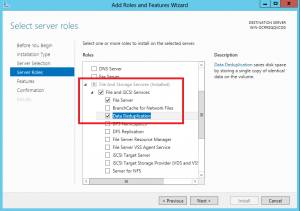
Recent Comments