Microsoft Lync 2010 server – preparation of OS
Today I started installation of Standard version of Microsoft Lync server. There are some prerequisites for OS where Lync server will run. Here is a quick step-by-step howto:
-
Installation of .NET Framework 3.5. Run following commands in Admin Powershell:
-
Import-Module ServerManager
-
Add-WindowsFeature NET-Framework-Core
-
-
In same Powershell windows run following command to install IIS Feature with all required components:
-
Add-WindowsFeature Web-Static-Content,Web-Default-Doc,Web-Http-Errors,Web-Asp-Net,Web-Net-Ext,Web-ISAPI-Ext,Web-ISAPI-Filter,Web-Http-Logging,Web-Log-Libraries,Web-Http-Tracing,Web-Windows-Auth,Web-Filtering,Web-Stat-Compression,Web-Mgmt-Console,Web-Scripting-Tools,Web-Client-Auth
-
- Install RSAT-ADDS by running following command in same Powershell windows:
- Add-WindowsFeature RSAT-ADDS
- Reboot server
- We need to install Windows Media Format Runtime. We can do it by running following command from elevated command prompt:
-
%systemroot%\system32\dism.exe /online /add-package /packagepath:%windir%\servicing\Packages\Microsoft-Windows-Media-Format-Package~31bf3856ad364e35~amd64~~6.1.7601.17514.mum /ignorecheck
-
- Press “Y” to reboot server again.
Tomorrow we will prepate Schema, Domain and Forest to support Lync 2010.
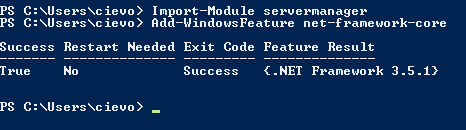
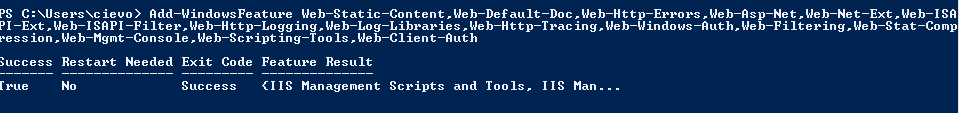

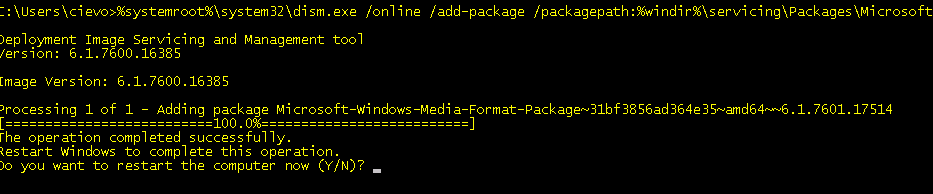
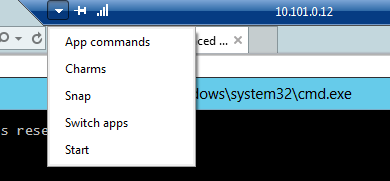
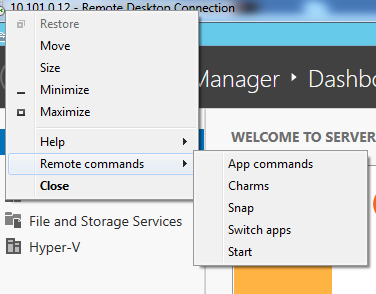
Recent Comments