Damaged WMI database
When I was cheking Remote Desktop configuration on couple Windows 2008 R2 servers I’ve noticed that I cannot access Remote Desktop Session Host Configuration and I get following error:
Remote Desktop Session Host Configuration
The settings for the Remote Desktop Session Host server cannot be retrieved. The remote server does not support running Remote Desktop Session Host Configuration remotely.
I also notived weird events in event viewer:
Event 1065 GroupPolicy
The processing of Group Policy failed. Windows could not evalute the Windows Management Instrumentation (WMI) filter for the Group Policy object…
Event 10149 Windows Remote Management
The WinRM service is not listening for WS-Management requests…
Event 43, WMI
Windows Management Instrumentaion ADAP failed to connect to namespace…
Event 10, WMI
Event filter with query … could not be reactivated in namespace…
Windows Management Instrumentation service was up and running. This looked like damaged WMI database. I remeber that this was happening in W2003 environment lots of times during new software installations or just from time to time 🙂
To solve this issue, you need to make WMI consistent again with command:
winmgmt /salvagerepository
This command checks if WMI database is consistent and if it finds any problem it rebuild repository. More info at http://msdn.microsoft.com/en-us/library/windows/desktop/aa394525(v=vs.85).aspx. When this does not help, you can try using switch “/resetrepository” which resets WMI to initial settings.
PS: I hoped that Microsoft solved problems with WMI from W2003 times.


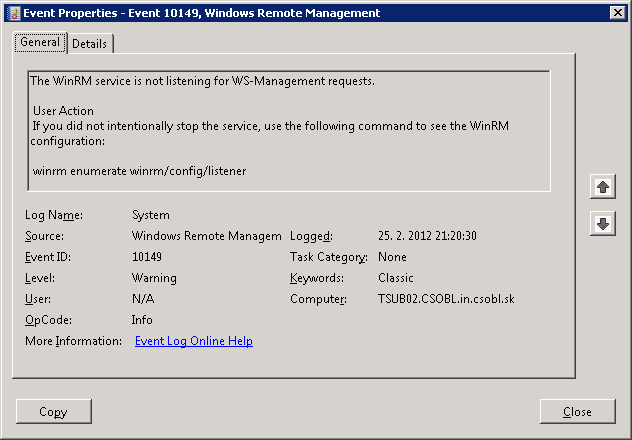


Recent Comments