How to set Run this program as Administrator via registry
At one of my customer I was implementing SAP GUI into Terminal Services farm. When you run SAP GUI as Administrator, SAP GUI works perfectly.
One solution is to force SAP GUI (or other applications) to “run as Administrator” priviledge by GPO or other central managed way. Solution is following:
For current user you can set following registry key:
<strong>HKEY_CURRENT_USER\\Software\\Microsoft\\Windows NT\\CurrentVersion\\AppCompatFlags\\Layers</strong>
For all users:
<strong>HKEY_LOCAL_MACHINE\\SOFTWARE\\Microsoft\\Windows NT\\CurrentVersion\\AppCompatFlags\\Layers</strong>
Under specific registry key:
- Create REG_SZ value with name as full path to executable (if path contains spaces, do not surround it with quotes)
- Data for this value must contain string RUNASADMIN
As showed on picture:
And now we have SAP GUI functional normally.
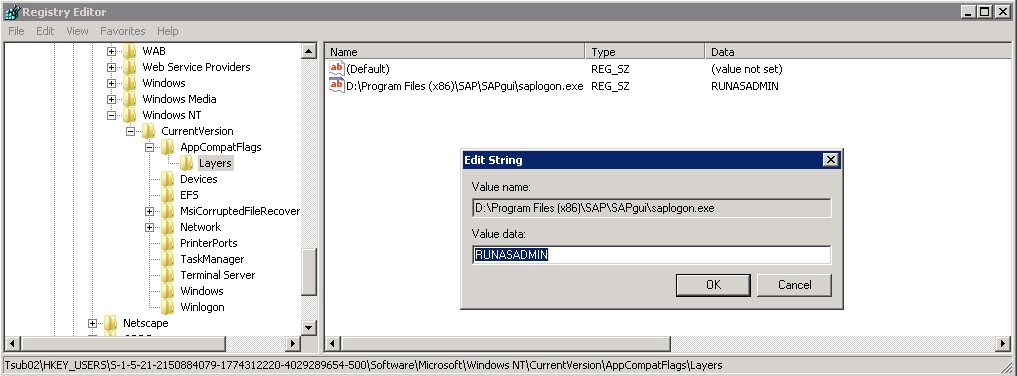
Hi,
Tried it. it works! thanks man.
You are welcome.
Ondrej,
I have a VDI infrastructure that we had several applications that would need to be run as admin. This trick of yours saved me from having to educate all my users on how to right-mouse-click and run as admin!
Good on you sir!
A year on and this article is still solving problems. thanks a million for this you just saved me rebuilding 3 laptops.
Have to help you out 🙂
Hi Ondrej, thanks for sharing this. But is there a way to run a specific application always as admin via GPO without making user a local admin or domain admin?
@Rahul
Do you mean to run application when someone non-admin logs in?
@Ondrej Žilinec
Yupp. A way via GPO to run specific apps as admin even when non-admin is logged in.
@Ondreh Zillinec Great Article!!! A knowledgeable one !!! I am working in an IT firm. In my office .. i don’t have admin access and admin password. I have figured out a way to download softwares exe on my machine. But is there any way by which i can install these softwares. I tried it with UNIEXTRACT.exe but it is not working for all softwares. Let me know if there any way or any article to follow for this.
Thanks in advance
What regkey and what folder would I use to say run Notepad or Notepad++ as admin and without the UAC?
What is the impact on domain admins? Are users required to be a member of the local Administrator group or is it sufficient to be a member of the domain Administrator group?
Any answer?