Over the weekend I was setting up Exchange 2010 database copies using DAG. Those databases were huge (total of 3,5 TB). Line between primary and backup datacenter was 100Mbps. This migration ran over 24 hours for couple databases. When I checked the status I saw job was running 23 hours and 20 minutes:

When I have checked status in about hour and half I saw interesting time:

This happened on all databases which ran over 24 hours 🙂 So it looks like Microsoft engineers haven’t think about job running more than 24 hours 🙂
That’s all from weekend,
Couple days ago I migrated fileserver. We moved redirected My Documents for users on another server. We also hided these shares behind DFS namespace to make it more manageable in future. But we found out problem with this setup – offline files. Windows XP kept offline copies of old and new redirected files. We had to clean this offline data database. I setup start up script:
@ECHO OFF
IF EXIST C:\OfflineFilesClean.txt (
REM Do one thing
) ELSE (
reg.exe add “HKLM\SOFTWARE\Microsoft\Windows\CurrentVersion\NetCache” /v FormatDatabase /t REG_DWORD /d 1 /f
echo Vymazane > C:\OfflineFilesClean.txt
)
This script was dedicated just for Windows XP, so I had to apply GPO using WMI filter:
SELECT * FROM Win32_OperatingSystem WHERE Version LIKE “5.1%” and ProductType = “1”
This script would work also on Windows 7 and Windows 8, but those OS didn’t have problem.
That’s all for today,
We have Exchange 2007 environment which contains 6 Failover Exchange clusters and each with 24 mailbox databases (total 144 mailbox databases). When there is a problem with replication of databases we needed to click every Failover cluster and check Copy Status of databases. To get rid of this hassle I wrote little script which lists all databases which Copy Status is not “Healthy”:
Get-MailboxServer | % { Get-StorageGroupCopyStatus -Server $_.Identity | ? {$_.SummaryCopyStatus -NotLike “Healthy” } }
For Exchange 2010 it would change little bit to:
Get-MailboxServer | % { Get-MailboxDatabaseCopyStatus -Server $_.Identity | ? {$_.Status -NotLike “Healthy” } }
Now I’m ready to check in couple of seconds the health of databases 🙂
One Exchange 2010 server didn’t mount databases after each reboot. When I looked to Event viewer I saw following events:
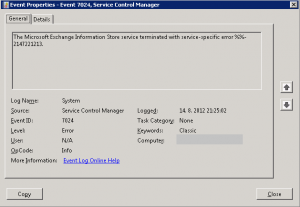
The Microsoft Exchange Information Store service terminated with service-specific error %%-2137221213
Read more…
Today one of our customer called that he has all exchange 2003 databases down and he cannot mount them.
In eventlog I saw following error:
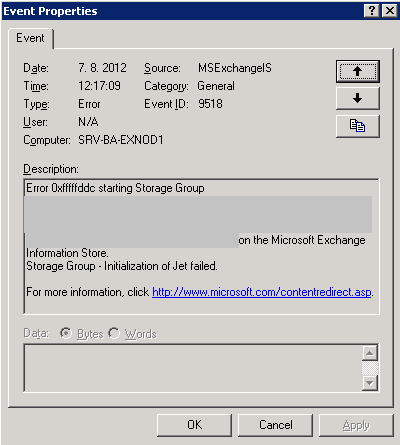
Event 9518 error 0xfffffddc
Read more…
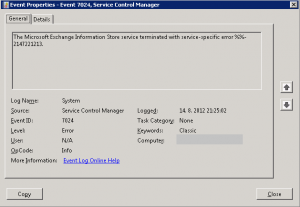
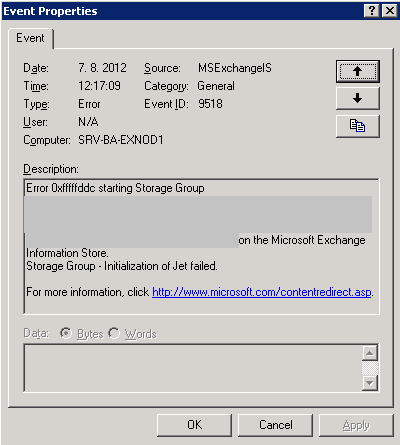
Recent Comments